In today’s digital age, having a beautifully designed website is just the beginning. If you want your site to stand out, attract visitors, and convert them into loyal customers, it needs to be easily discoverable online. This is where Search Engine Optimization (SEO) comes into play. Squarespace, known for its sleek designs and user-friendly interface, offers a variety of tools and features that can help you optimize your website for search engines. In this blog post, we’ll explore strategies to maximize your Squarespace SEO and boost your website’s visibility.
1. Understanding the Basics of SEO
Before diving into specific strategies, it’s essential to understand what SEO is and why it’s important. SEO is the process of optimizing your website to rank higher in search engine results pages (SERPs). The higher your site ranks, the more likely it is that users will visit it. SEO involves a combination of on-page factors (like content and meta tags) and off-page factors (like backlinks).
For Squarespace users, this means taking advantage of the platform’s built-in SEO tools while also being mindful of best practices for content creation, keyword usage, and site structure.
2. Conducting Keyword Research
Keyword research is the foundation of any successful SEO strategy. It involves identifying the words and phrases that your target audience is likely to use when searching for products, services, or information related to your business.
Steps to Conduct Keyword Research:
Brainstorm Keywords:
Start by making a list of terms related to your business. Think about what potential customers might type into Google when looking for your products or services.
Use Keyword Research Tools:
Tools like Google Keyword Planner, Ahrefs, and SEMrush can help you find relevant keywords and see how often they’re searched.
Analyze Competitors:
Look at your competitors’ websites and see which keywords they’re ranking for. This can give you ideas for your keyword strategy.
Focus on Long-Tail Keywords:
Long-tail keywords are longer, more specific phrases that often have less competition. For example, instead of targeting “web design,” you might target “affordable Squarespace web design services.”
Once you have a list of keywords, you can incorporate them into your website’s content, meta descriptions, and URLs.
3. Optimizing On-Page SEO
On-page SEO refers to the elements on your website that you can control and optimize. Squarespace makes it easy to improve on-page SEO with its built-in tools.
Key On-Page SEO Strategies:
Title Tags and Meta Descriptions:
Each page on your site should have a unique title tag and meta description. These are the snippets of text that appear in search results, so make sure they’re compelling and include your target keywords.
Headings (H1, H2, H3):
Use headings to structure your content and make it easy for search engines to understand the hierarchy of information. Your main title should be an H1 tag, with subheadings using H2 or H3 tags.
URL Structure:
Keep your URLs short, descriptive, and keyword-rich. Avoid using random strings of numbers or letters.
Alt Text for Images: Always add alt text to your images. This not only helps with SEO but also makes your site more accessible to users with visual impairments.
Internal Linking:
Link to other pages on your site where relevant. This helps search engines understand the structure of your site and can boost the ranking of individual pages.
4. Creating High-Quality Content
Content is king when it comes to SEO. The more valuable and relevant content you have on your site, the more likely it is that search engines will rank you highly.
Tips for Creating SEO-Friendly Content:
Focus on User Intent: Write content that answers the questions or fulfills the needs of your target audience. What are they looking for? What problems do they need to solve?
Incorporate Keywords Naturally:
While it’s important to include keywords, avoid keyword stuffing. Your content should read naturally and be engaging for your audience.
Use Multimedia:
Include images, videos, and infographics to make your content more engaging. Just remember to optimize these elements with proper tags and descriptions.
Keep Content Updated:
Regularly update your content to keep it relevant. This can also give you a boost in search rankings.
Blog Regularly:
A blog is a great way to add fresh content to your site regularly. Write posts that are relevant to your audience and incorporate keywords where appropriate.
5. Mobile Optimization
With more than half of all web traffic coming from mobile devices, having a mobile-optimized website is crucial for SEO. Google uses mobile-first indexing, which means it primarily uses the mobile version of your site for ranking and indexing.
How to Optimize for Mobile:
Choose a Responsive Template: Squarespace offers a variety of responsive templates that automatically adjust to fit different screen sizes.
Test Mobile Usability: Use Google’s Mobile-Friendly Test tool to see how your site performs on mobile devices and make any necessary adjustments.
Optimize Load Times: Mobile users expect fast load times. Compress images, use caching, and minimize the use of heavy scripts to improve your site’s speed.
6. Enhancing Site Speed
Site speed is a critical factor in SEO. If your site takes too long to load, users will leave, and search engines will rank you lower as a result.
Ways to Improve Site Speed:
Optimize Images: Large image files can slow down your site. Use image compression tools to reduce file sizes without sacrificing quality.
Enable Caching: Caching allows your website to store files locally on a user’s device, reducing load times for returning visitors.
Minimize JavaScript and CSS: Reduce the number of JavaScript and CSS files on your site and remove any unnecessary code.
Use a Content Delivery Network (CDN): A CDN can help speed up your site by distributing content across multiple servers, reducing the distance data has to travel.
Squarespace’s built-in features make it easy to ensure your site is running smoothly and quickly.
7. Leveraging Squarespace’s Built-In SEO Tools
One of the advantages of using Squarespace is its built-in SEO tools, which simplify the optimization process.
Key Squarespace SEO Features:
SEO Settings: Each page and blog post on your Squarespace site has its SEO settings. Here, you can add title tags, meta descriptions, and custom URLs.
Automatic Sitemaps: Squarespace automatically generates a sitemap for your website, making it easier for search engines to crawl and index your content.
Clean URLs: Squarespace uses clean, user-friendly URLs that are automatically optimized for search engines.
SSL Certificates: Squarespace includes free SSL certificates, which are essential for securing your site and improving your search rankings.
301 Redirects: If you ever need to change a page’s URL, Squarespace allows you to set up 301 redirects easily, ensuring you don’t lose any SEO value.
8. Monitoring and Analyzing Your SEO Performance
Once you’ve implemented your SEO strategies, monitoring your progress and making adjustments as needed is important.
Tools for Monitoring SEO Performance:
Google Analytics: Google Analytics is a powerful tool for tracking website traffic, user behavior, and conversions. Use it to see how your SEO efforts are paying off and identify areas for improvement.
Google Search Console: Google Search Console provides insights into how your site is performing in search results. It can alert you to any issues that might be affecting your rankings.
Squarespace Analytics: Squarespace offers built-in analytics that gives you a snapshot of your site’s performance, including traffic sources, popular content, and user engagement.
Regularly review your analytics to see what’s working and where you might need to make changes. SEO is an ongoing process, and staying on top of your performance is key to long-term success.
Conclusion
Optimizing your Squarespace website for search engines is crucial if you want to increase your visibility and attract more visitors. By following the strategies outlined in this post—conducting keyword research, optimizing on-page elements, creating high-quality content, ensuring mobile optimization, enhancing site speed, leveraging Squarespace’s built-in tools, and monitoring your performance—you can significantly boost your website’s SEO and achieve better search rankings.
Ready to take your Squarespace site to the next level? At HelprSpace, we specialize in Squarespace website design, development, and maintenance. Contact us today for a free consultation and learn how we can help you maximize your website’s potential!
Visit helprspace.com
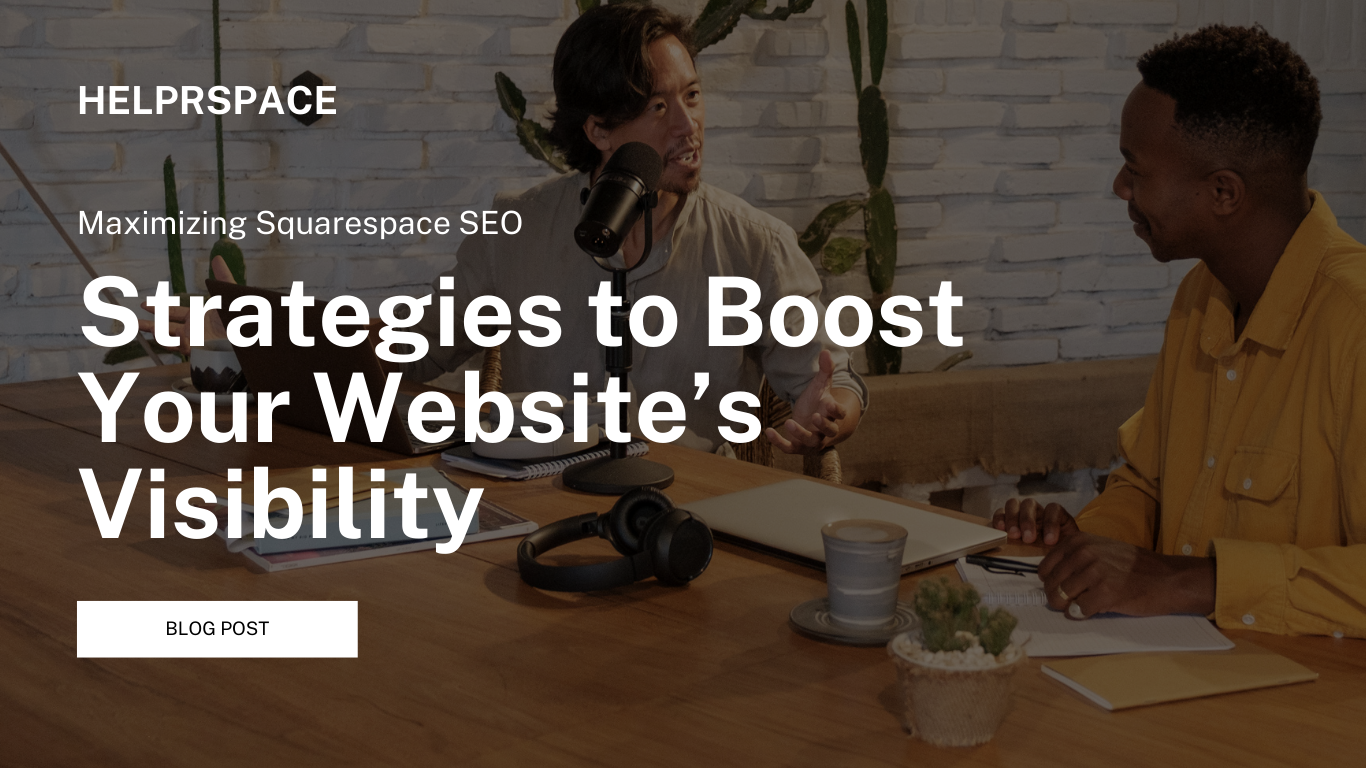
Leave a Reply