Introduction
In today’s digital landscape, having a well-maintained website is crucial for any business. It’s not just about having a website; it’s about having a website that runs smoothly, is secure, and provides an excellent user experience. Regular website maintenance is essential to achieving this, and if you’re using Squarespace, you have a powerful platform to build and manage your site. However, even with a robust platform like Squarespace, regular maintenance is key to ensuring your website continues to perform at its best.
In this guide, we’ll explore the importance of website maintenance, the key areas to focus on, and how you can effectively maintain your Squarespace site to keep it running smoothly.
Why Regular Website Maintenance Is Important
1. Ensures Security
Website security is one of the most important reasons for regular maintenance. Cyber threats are constantly evolving, and without regular updates and security checks, your site could be vulnerable to attacks. Although Squarespace provides a secure platform, you should still regularly monitor your site to ensure everything is up-to-date and functioning properly.
2. Improves User Experience
A well-maintained website ensures that users have a seamless experience. Regular maintenance helps in identifying and fixing broken links, slow-loading pages, and other issues that can detract from the user experience. A positive user experience not only keeps visitors on your site longer but also increases the likelihood of conversions.
3. Boosts SEO
Search engines like Google favor websites that are regularly updated and maintained. Regular maintenance helps in optimizing your site’s content, structure, and performance, which in turn can improve your search engine rankings. This means more visibility and traffic to your site.
4. Ensures Functionality
Web technologies are constantly changing, and features that worked well a few months ago might become outdated or incompatible with new updates. Regular maintenance ensures that all features of your website, including forms, payment gateways, and other functionalities, are working as they should.
5. Saves Money
Regular maintenance can help you identify and fix issues before they become major problems, saving you money in the long run. It’s much cheaper to maintain a site regularly than to pay for major repairs after a big issue has occurred.
Key Areas of Website Maintenance for Squarespace Sites
1. Content Updates
Regularly updating your content is crucial for both user engagement and SEO. Stale content can turn visitors away, while fresh, relevant content can attract new visitors and keep existing ones coming back.
Blog Posts: Regularly publish new blog posts to keep your site active. Update old posts with new information to keep them relevant.
Product Pages: If you’re running an e-commerce site, make sure your product pages are up-to-date with accurate descriptions, prices, and images.
General Content: Ensure that all the content on your site, including your homepage, about page, and service pages, is current and accurate.
2. SEO Optimization
SEO is an ongoing process, and regular maintenance is essential to keep your site optimized.
Keyword Updates: Review and update your keywords to ensure they are still relevant to your audience and industry.
Meta Descriptions and Tags: Make sure all your pages have optimized meta descriptions and tags.
Alt Text for Images: Ensure all images on your site have alt text, which is important for both accessibility and SEO.
3. Performance Monitoring
Site performance is critical for user experience. Regularly monitor and optimize the following:
Loading Speed: Slow-loading pages can drive visitors away. Use tools like Google PageSpeed Insights to monitor your site’s speed and make necessary optimizations.
Broken Links: Regularly check for and fix any broken links on your site. Broken links can hurt your SEO and frustrate users.
Mobile Optimization: With more people browsing on mobile devices, it’s essential to ensure your site is mobile-friendly. Squarespace templates are generally responsive, but regular checks are necessary to ensure everything is displaying correctly.
4. Security Checks
Even though Squarespace is a secure platform, regular security checks are still necessary.
SSL Certificate: Ensure that your SSL certificate is active and functioning properly. An SSL certificate encrypts data transmitted between the user’s browser and your site, providing a layer of security.
Password Management: Regularly update your passwords and use strong, unique passwords for all accounts associated with your site.
Backup Your Site: Although Squarespace automatically backs up your site, it’s a good practice to export your content regularly. This way, you have a copy of your site in case something goes wrong.
5. Design and Layout Reviews
Your website’s design and layout play a significant role in user experience and overall aesthetics.
Template Updates: Squarespace regularly releases updates for its templates. Make sure your template is up-to-date to take advantage of new features and improvements.
Design Consistency: Regularly review your site to ensure design consistency across all pages. This includes checking fonts, colors, and layouts.
Navigation: Review your site’s navigation to ensure it’s intuitive and user-friendly. Consider user feedback and analytics to make improvements.
6. Functionality Testing
Testing your website’s functionality regularly is crucial to ensure everything is working as expected.
Forms: Test all forms on your site, including contact forms, subscription forms, and any other interactive elements.
E-Commerce Functionality: If you’re running an e-commerce site, regularly test the entire purchasing process, including the shopping cart, payment gateway, and order confirmation emails.
Third-Party Integrations: If your site uses third-party integrations, such as social media feeds or payment processors, regularly check that they are working correctly.
7. Analytics Review
Regularly reviewing your site’s analytics is important for understanding how visitors are interacting with your site and identifying areas for improvement.
Traffic Analysis: Use tools like Google Analytics to monitor your site’s traffic. Look for trends, such as which pages are most popular and where visitors are coming from.
Bounce Rate: A high bounce rate can indicate that visitors are not finding what they’re looking for or that your site has usability issues. Regularly review and address any pages with high bounce rates.
Conversion Tracking: If your site has specific conversion goals, such as form submissions or product purchases, regularly review your conversion rates and make necessary adjustments to improve them.
8. Compliance and Accessibility
Ensuring that your site complies with legal requirements and is accessible to all users is essential.
Accessibility: Regularly check your site for accessibility issues. This includes ensuring that your site can be navigated using a keyboard, that images have alt text, and that your site is readable for users with visual impairments.
GDPR Compliance: If your site collects user data, ensure that it complies with GDPR and other data protection regulations. This includes having a clear privacy policy and obtaining user consent for cookies.
9. Backup and Redundancy
Even though Squarespace provides reliable hosting and backups, it’s still a good idea to have your own backups and redundancy plans in place.
Content Export: Regularly export your site’s content and store it in a secure location.
Redundancy Plans: Have a plan in place for what to do in case your site goes down. This could include having a backup site ready to go or a way to communicate with your audience if your site is temporarily unavailable.
10. Regular Updates
Staying on top of updates is crucial for keeping your site secure and functioning smoothly.
Platform Updates: Squarespace regularly releases updates to its platform. Make sure your site is always running the latest version to benefit from new features and security improvements.
Plugin Updates: If you’re using any third-party plugins or integrations, regularly check for updates and install them as soon as they are available.
Conclusion
Regular website maintenance is crucial for keeping your Squarespace site running smoothly and ensuring a positive user experience. By focusing on key areas such as content updates, SEO optimization, performance monitoring, security checks, and regular updates, you can keep your site secure, fast, and user-friendly.
At HelprSpace, we specialize in Squarespace website design, development, and maintenance services. Whether you need a one-time site audit or ongoing maintenance, our team is here to help. Contact us today to learn more about how we can keep your Squarespace site running at its best.
Explore our services: helprspace.com
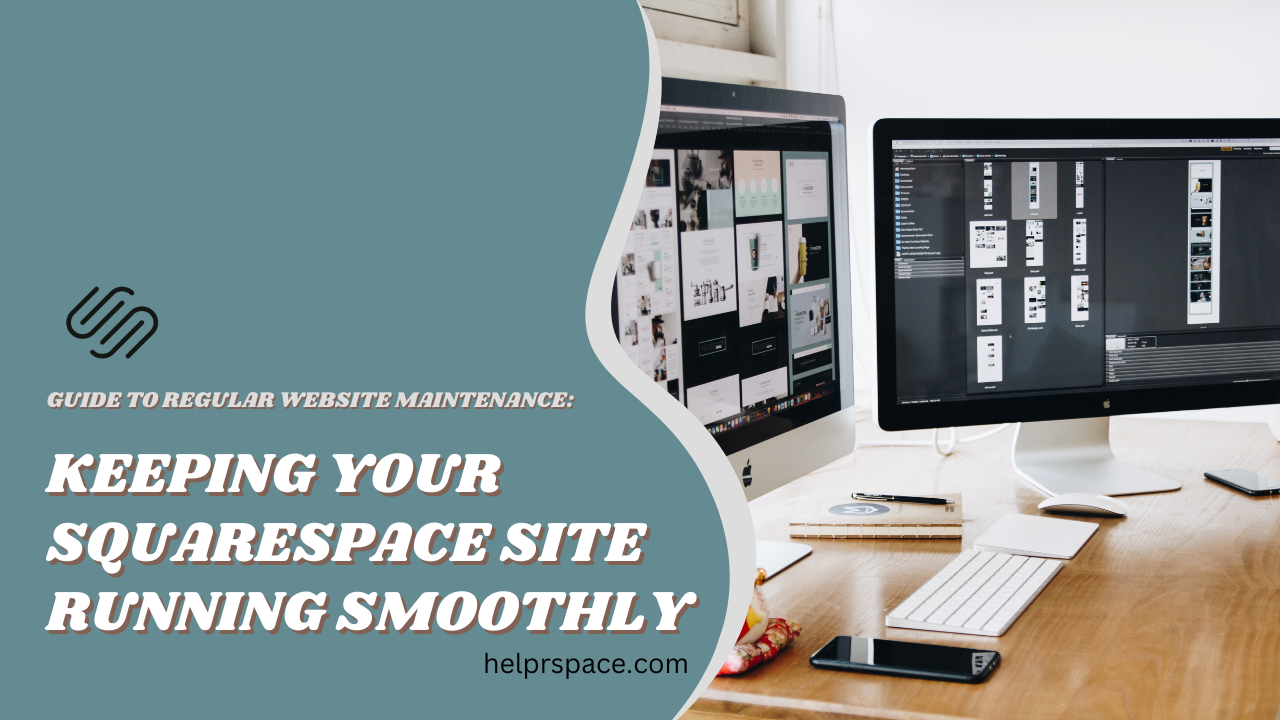
Leave a Reply